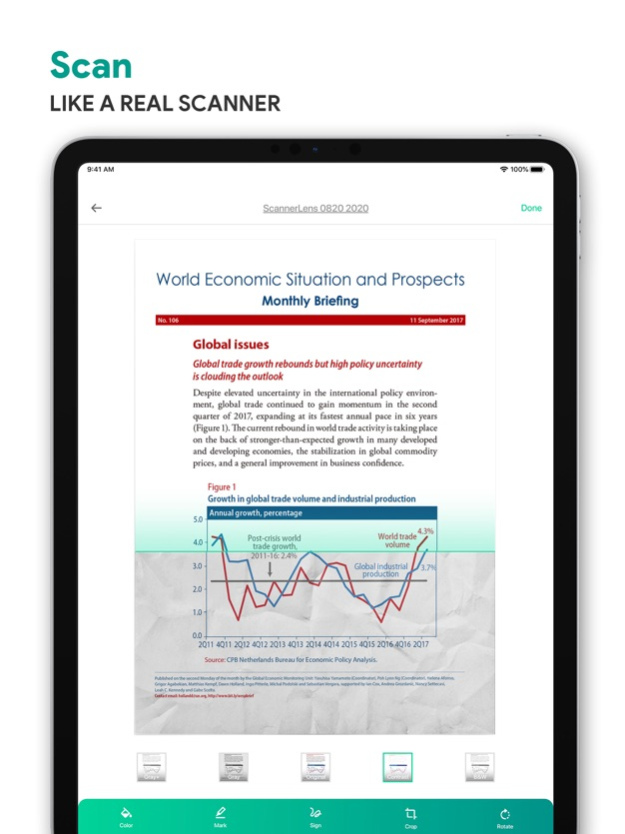Scanner Lens 1.10.0
Continue to app
Paid Version
Publisher Description
Feel tired to queue for a physique scanner and drizzle with complex scanner apps?
Scanner Lens+, lean and efficient, helps you scan any document and save it in JPG, PDF, TXT or DOC formats with just one tap! You can feel like using a real scanner without tedious operations!
Also, it might be the best scanner with the best OCR functions! Great companion in your business or education!
【LOVED BY OUR 4 MILLION USERS】
Listen to the real voices from our users:
- Best app for scan and very fast. Nice app. – Soheilcivil. July 13, 2021
- Use this app all the time love it and never let me down easy use. In my job I very often have to scan documents to send into the main office does an outstanding job. -Tim. July 7, 2021
- Love the way the magic filter cleans up the scan. Can send pdf or jpg to just about anywhere. Best scanner app I've used so far. -SummitApps. June 30, 2021
and more in App reviews...
【Paid App Feature】
-All features that the free version has
-Unlimited Daily Scan
-HD scan quality
-Sign, Mark up and customized watermark
-Recognize and extract texts from images/PDFs (OCR)
-Export without watermark
-Ad-free
Anywhere and anytime, you can feel just like having a handy physical scanner in your pocket. The quality of the scanned files is enhanced, and your files can be instantly available on all your devices after uploading files to cloud services.
INTELLIGENT SCANNING:
- Automatic shutter and edge detection
- Bitonal image processing: Blob removal, distortion correction
- Add filters: Gray+, Gray, contrast, B&W,Magic
- Editing: Crop, stretch, rotate, mark up as you like
- Add notes on PDFs/images
- Sign documents on the go
- Convert docs into PDF or PNG
SHARING DOCUMENTS:
- Import scans to Photos
- Share to email or any third-party application
- Print your scans with any printer app
- Share and upload PDF files to cloud services
- Export scans to FAX app and send them worldwide
Put the piles in the PAST! Declutter paper quickly for a fresh start with Scanner Lens now!
All scans are stored locally on your device, they are inaccessible to us or any third-party.
--- Privacy Policy---
https://scanner-lens.app.atlasv.com/scanner_privacypoilcy.html
--- Terms of Use---
https://scanner-lens.app.atlasv.com/scanner_termsofuse.html
--- Contact ---
If you have any suggestions or problems, feel free to contact: Support@ScannerLens.com. We will answer your questions as soon as possible!
Farewell to tedious operations of scanners. Maximize your productivity with Scanner Lens!
Sep 19, 2023
Version 1.10.0
- Convert documents to PDF in a smaller size.
- OCR feature optimized for Arabic.
- Minor bug fixes.
About Scanner Lens
Scanner Lens is a paid app for iOS published in the Office Suites & Tools list of apps, part of Business.
The company that develops Scanner Lens is Atlasv Global Pte. Ltd.. The latest version released by its developer is 1.10.0.
To install Scanner Lens on your iOS device, just click the green Continue To App button above to start the installation process. The app is listed on our website since 2023-09-19 and was downloaded 0 times. We have already checked if the download link is safe, however for your own protection we recommend that you scan the downloaded app with your antivirus. Your antivirus may detect the Scanner Lens as malware if the download link is broken.
How to install Scanner Lens on your iOS device:
- Click on the Continue To App button on our website. This will redirect you to the App Store.
- Once the Scanner Lens is shown in the iTunes listing of your iOS device, you can start its download and installation. Tap on the GET button to the right of the app to start downloading it.
- If you are not logged-in the iOS appstore app, you'll be prompted for your your Apple ID and/or password.
- After Scanner Lens is downloaded, you'll see an INSTALL button to the right. Tap on it to start the actual installation of the iOS app.
- Once installation is finished you can tap on the OPEN button to start it. Its icon will also be added to your device home screen.